#1458: iOS 12.2, macOS 10.14.4, Apple News+, Apple Arcade, new iMacs, second-generation AirPods
At its special event today, Apple announced a plethora of new services, including Apple TV+, Apple News+, Apple Arcade, and Apple Card. Only Apple News+ is here today, and Julio Ojeda-Zapata has an overview in this issue. Also this week, Josh Centers looks at the upcoming Apple Arcade gaming service, and we’ll publish more in-depth looks at Apple TV+ and Apple Card—both of which Apple promised for later in the year—on our Web site soon. As expected, Apple also released iOS 12.2, macOS 10.14.4, and tvOS 12.2—Adam Engst runs down the main changes for you. Finally, we look at what changed in the new iMacs and AirPods that Apple released last week in an effort to clear the decks for today’s announcements. Notable Mac app releases this week include PopChar X 8.6, MarsEdit 4.3, Mail Archiver X 5.0, BBEdit 12.6.2, Final Cut Pro X 10.4.6, Compressor 4.4.4, Motion 5.4.3, TechTool Pro 11.0.1, Firefox 66.0, CleanMyMac X 4.3, and Things 3.8.2.
iOS 12.2 and macOS 10.14.4 Add Apple News+ and Enhance Apps
Apple said next to nothing about technology topics during its special event but did mention that a new version of iOS would be coming out to support the Apple News+ subscription service. That happened shortly after the presentation, with the release of iOS 12.2, whose marquee feature is indeed Apple News+, which you access in the updated News app. For details, see “Apple News+ Debuts With Magazines, Newspapers, and Web Sites” (25 March 2019).
Late in the day, Apple also released macOS 10.14.4 Mojave, which provides Apple News+ and many of the same enhancements as iOS 12.2, along with some of its own changes. It’s a 2.5 GB download.
Here’s a rundown on the major changes in both operating systems.
Siri
With iOS 12.2 (and the just-released tvOS 12.2), Apple has given Siri more control over your Apple TV, enabling you to ask Siri on an iOS device to play a video, show, sports game, or channel on your Apple TV.
If you’re watching something on an iOS device and want to switch to the big screen, you can ask Siri to “play this on the bedroom Apple TV.” Perhaps more interestingly, you can also use Siri—even with “Hey Siri”—to control what’s playing. Apple gives examples like:
- “Pause the bedroom Apple TV.”
- “Play the bedroom Apple TV.”
- “Skip 30 seconds on the living room Apple TV.”
- “Turn on subtitles on the bedroom Apple TV.”
Of course, you can still use the Siri button on the Apple TV Remote to invoke Siri on the Apple TV directly, but having access to “Hey Siri” may be more convenient than fumbling for the slim black remote in a darkened room.
These features are available only in Australia, Canada, the United Kingdom, and the United States, and only in English.
Screen Time
If you’re a fan of Screen Time’s Downtime feature, you’ll be pleased to learn that iOS 12.2 now lets you customize your downtime with a different schedule for every day of the week, which was a notable lapse in the initial release.
iOS 12.2 also adds an On/Off toggle to App Limits so you can easily turn them off and back on temporarily all at once.
Safari
The most obvious change you’ll see in Safari in iOS 12.2 is that when you type in the Smart Search Field, you can accept a suggestion and modify it by tapping the arrow icon next to the suggestion. That’s welcome because it can save you from typing additional words on the awkward iOS keyboard.
iOS 12.2’s release notes claim that “website sign-in now occurs automatically after filling credentials with Password Autofill,” and macOS 10.14.4’s say it “streamlines website login when filling credentials with Password Autofill.” That would be a boon, but in a couple of tests in iOS 12.2, I noticed no difference.
On the Mac side, Safari adds Dark mode support for Web sites that support custom color schemes, allows push notification prompts only after interacting with a site, and adds a warning when you load an unencrypted or partially encrypted Web page.
Finally, both operating systems remove support for the Do Not Track standard (see “The Tragic Death of “Do Not Track”,” 19 March 2019). Safari’s Intelligent Tracking Prevention technology now protects against cross-site tracking by default. It sets new permission requirements for cookies and new limits on long-term tracking—it’s all good for users, and Digiday has an explanation of what it means for advertisers.
AirPlay
When you’re sending video to an Apple TV via AirPlay, iOS 12.2 now puts dedicated TV controls in Control Center and on the Lock screen. The playback controls on the Lock screen and in Control Center are obvious, but note that the icon for the Apple TV remote in Control Center now looks like the Apple TV remote rather than the Apple TV logo. Along with Siri’s new capability to control the Apple TV from an iOS device, these changes should help you avoid using the Apple TV Remote if you wish.
iOS 12.2’s release notes also say that “AirPlay multitasking for video allows you to browse other apps, as well as play other short-form audio and video files locally on your device without interrupting AirPlay.” It turns out that this applies only when you use AirPlay specifically from within a video app like YouTube, not when you enable Screen Mirroring in Control Center. Once you’ve started AirPlaying a video to the Apple TV in this way, you can use your iOS device normally without stopping the stream.
Finally, Apple says that iOS 12.2 now groups AirPlay destinations by content type so it’s easier to find the device you want to play to. Perhaps some people have a lot more AirPlay devices than I do; with only an Apple TV and two HomePods, I haven’t had any trouble.
Apple Pay
Those who use Apple Pay Cash and Visa debit cards can reportedly now transfer money to their bank accounts instantly, and iOS 12.2’s Wallet app now displays Apple Pay credit and debit transactions right below the card.
Other Changes
iOS 12.2 and macOS 10.14.4 also feature numerous smaller feature changes that include:
- AirPods: If you’ve ordered the second-generation AirPods, you’ll need to upgrade to iOS 12.2 and macOS 10.14.4 to use them.
- Apple Music (iOS) and iTunes (Mac): The Browse tab now shows more editorial highlights on a single page.
- Maps: In the US, UK, and India, the Maps app now supports the Air Quality Index.
- Messages: A new codec significantly improves the quality of audio recordings in Messages.
- Wi-Fi Calling: iOS 12.2 and macOS 10.14.4 now support real-time text (RTT) for phone calls made through a nearby iPhone.
iOS 12.2 has a couple of changes it doesn’t share with the Mac:
- “5G E” icon: In what has been a controversial change, iOS 12.2 now displays a “5G E” icon to AT&T subscribers to indicate that the company’s 5G Evolution network is available. Sprint is suing AT&T, and a study by OpenSignal found that AT&T’s 5G Evolution service is slightly slower than Verizon’s and T-Mobile’s advanced 4G LTE networks.
- Animoji: For those using an iPhone X or later, or a 2018 iPad Pro with Face ID, iOS 12.2 adds four new Animoji: an owl, boar, giraffe, and shark.
On the bug fix side, iOS 12.2:
- Improves the stability and performance of the Apple TV Remote
- Fixes a bug that prevented some missed calls from appearing in Notification Center
- Ensures the correct size of large apps, the System category, and the Other category in the storage graph in Settings > General > iPhone Storage
- Prevents Voice Memos from automatically playing back recordings after connecting to a car Bluetooth system
- Resolves a bug that could cause Voice Memos to temporarily prevent renaming a recording
- Receives numerous security fixes—41 of them, to be exact
macOS 10.14.4 has its own list of fixes. In particular, it:
- Provides enhanced support for external GPUs in Activity Monitor
- Fixes a bug with the App Store that may have prevented adoption of the latest versions of Pages, Keynote, Numbers, iMovie, and GarageBand
- Improves the reliability of USB audio devices when used with the MacBook Air, MacBook Pro, and Mac mini models introduced in 2018
- Corrects the default screen brightness for the recently updated MacBook Air
- Fixes a graphics compatibility issue that may occur on some external displays connected to the new Mac mini
- Resolves Wi-Fi connection issues that may crop up after upgrading to Mojave
- Fixes a bug that could cause a re-added Exchange account to disappear from Internet Accounts
- Addresses an issue that caused Mail to request AOL passwords frequently
- Receives 35 security fixes
Updating to iOS 12.2 and macOS 10.14.4
You can update to iOS 12.2 in Settings > General > Software Update or through iTunes. The update is 834 MB for an iPhone X and 693 MB for an iPad Air 2; other devices should be in the same ballpark.
To update to macOS 10.14.4 from a previous version of Mojave, go to System Preferences > Software Update. The update is 2.5 GB.
As always, we recommend waiting to install both of these updates for at least a few days unless you’re dying to try Apple News+ or have been waiting for another of the enhancements.
Apple Announces Apple Arcade Gaming Service
Apple has announced its much-rumored gaming service, called Apple Arcade. It will be a paid subscription service, much like Netflix or Setapp, that gives you access to a library of over 100 new games from the App Store. Apple said it will be available in more than 150 countries in fall 2019 (so probably September, with iOS 13 and new iPhones), but the company didn’t share pricing.
Apple Arcade will work across the iPhone, iPad, Mac, and Apple TV, and your progress with be synced between those platforms. There are no ads or in-app purchases, and it supports Family Sharing out of the box, so up to 6 family members can access the services for the same fee. In a swipe at Google and its upcoming Google Stadia game-streaming service, Apple said that you will be able to play all Apple Arcade games offline.
Apple said that it’s working closely with participating developers to help them optimize their games for Apple’s devices and that it’s giving those developers the freedom to create their best work. From a business perspective, the most interesting thing about Apple Arcade isn’t that Apple is launching a game service, but that it’s becoming a game publisher, pitting itself against giants like Activision Blizzard and Electronic Arts.
The developers working with Apple Arcade are largely indie companies like ustwo games (creators of Monument Valley—see “FunBITS: Monument Valley for iPhone and iPad” 25 April 2014) that may be familiar in the Apple world but are essentially unknown in the broader gaming industry. Apple has signed up Konami (Castlevania and Metal Gear) and Sega (Sonic the Hedgehog), but both companies are sadly well past their prime. (I was surprised to see Konami as a partner since it has largely abandoned video games to focus on pachinko machines.)
While Apple Arcade developers may not have a ton of name recognition, some of the games look interesting, such as Oceanhorn 2. The original was a charming clone of Nintendo’s Zelda games (see “FunBITS: Oceanhorn Emulates Zelda on iOS,” 31 January 2014), but while it was closer to the Zelda games of the 8- and 16-bit era, Oceanhorn 2 appears to be a full-blown 3D adventure, akin to 2017’s smash-hit The Legend of Zelda: Breath of the Wild.
Also interesting are the just-announced Beyond a Steel Sky, the unexpected sequel to the classic 1994 cyberpunk adventure game Beneath a Steel Sky, and a Lego fighting game called Lego Brawls. But will they entice even casual gamers? We’ll just have to wait and see.
Apple Boosts iMac Performance with Faster Multi-Core CPUs
Apple has released new 21.5-inch and 27-inch iMacs with increased performance thanks to updated multi-core processors, optional Radeon Pro Vega graphics chips, and faster RAM. Apart from those changes, the iMac models remain the same as they were, not even picking up Bluetooth 5.0 or Apple’s T2 security chip, which is sad.
The non-Retina 21.5-inch iMac remains available for $1099 but sees no changes. However, Apple tweaked the build-to-order options for the iMac Pro, which hadn’t received any attention since its launch 15 months ago (see “Apple Releases the iMac Pro,” 15 December 2017).
It’s worth noting that Apple will almost certainly release macOS 10.14.4 Mojave and iOS 12.2 next week once these new iMacs join yesterday’s new iPads in Apple retail stores. watchOS 5 and tvOS 12 updates are likely as well, if only to participate in whatever security updates the main two operating systems receive.
2019 iMac Configuration Quirks: Don’t Get Burned!
Before I get into the details, a warning is in order. When Apple last revised the 21.5-inch and 27-inch Retina iMacs (see “Apple Beefs Up iMac and MacBook Lines, Teases the iMac Pro,” 6 June 2017), a TidBITS reader pointed out that you could pay more or less for the same configuration, depending on how you started.
In short, for certain configurations, starting with the high-end options will give you a better Radeon Pro graphics processor than if you start with a less-capable configuration and beef it up to be otherwise identical.
For details, read the full article at “2017 iMac Configuration Quirks: Don’t Get Burned!” (12 June 2017), and note that the first two sections about the Radeon Pro options are still true of the new models.
21.5-inch iMac with 4K Retina Display
The changes in the updated 21.5-inch iMac with 4K Retina display fall into three categories: faster CPUs, updated GPUs, and faster RAM:
- Faster CPUs with more cores: Previously, the 21.5-inch iMac offered a variety of quad-core Intel Core i5 and i7 processors ranging in speed from a 3.0 GHz i5 to a 3.6 GHz i7. The new models offer a wider range of 8th-generation processors: a quad-core 3.6 GHz Intel Core i3, a 6-core 3.0 GHz i5, and a 6-core 3.2 GHz i7. Without being able to see benchmarks, we’d be a bit worried about the performance of the low-end i3 processor.
- Updated GPUs: The previous 21.5-inch models were limited to Radeon Pro 555 and 560 graphics chips. The newer models feature Radeon Pro 555X and 560X GPUs instead, and for $350 more, you can upgrade to a Radeon Pro Vega 20 GPU with 4 GB of VRAM.
- Faster RAM: This probably won’t make much difference in performance, but the new iMac models come with 2666 MHz DDR4 RAM, up from 2400 MHz DDR4 RAM in the previous models. Keep the change in mind if you buy RAM from another vendor.
Apple also tweaked the build-to-order options, letting you configure the entry-level 21.5-inch Retina iMac with 32 GB of RAM and a 1 TB SSD, neither of which could be combined with the slowest processor before. It’s a minor change—most people who would max out RAM and storage would also want one of the faster processors. We always recommend SSDs over Fusion Drives, but whatever you do, don’t get the 1 TB hard drive option; it will destroy the iMac’s performance. Apple should drop the hard drive model entirely.
Pricing remains the same, with the low-end configuration starting at $1299 and a fully tricked-out machine coming in at $2999.
27-inch iMac with 5K Retina Display
The 27-inch iMac with 5K Retina display has long been one of my favorite Macs—I’m still using the original model from 2014 and a recent upgrade from 16 GB to 32 GB of RAM seems to have eliminated some nagging performance issues that cropped up with macOS 10.14 Mojave. However, it hadn’t received much love from Apple for ages—the last performance bump happened almost two years ago.
The changes in the 27-inch line mimic those in the 21.5-inch line, with faster processors, updated graphics chips, and faster memory:
- Faster CPUs with more cores: The 2017 models of the 27-inch iMac all featured 7th-generation quad-core Intel Core i5 and i7 processors. Apple has replaced them with 9th-generation 6-core and 8-core i5 and i9 processors that should provide significantly more performance—Apple claims up to 2.4 times more. Each of the three base configurations starts with a 6-core i5 processor running at 3.0 GHz, 3.1 GHz, or 3.7 GHz. For the top two configurations, you can instead choose an 8-core 3.6 GHz i9 processor for the best performance short of an iMac Pro.
- Updated GPUs: As with the 21.5-inch models, the 27-inch iMac GPUs move from the Radeon Pro 570, 575, and 580 to the Radeon Pro 570X, 575X, and 580X. An additional $450 gets you a Radeon Pro Vega 48 with 8 GB of VRAM.
- Faster RAM: Again, the new 27-inch models replace the 2400 MHz DDR4 RAM with 2666 MHz DDR4 RAM.
Despite the notably faster processors, pricing stays the same, with the low-end configuration at $1799 and a maxed-out configuration hitting $5249.
iMac Pro Receives Configuration Tweaks
As powerful as the 27-inch iMac with 5K Retina display can be, it still doesn’t compare with an iMac Pro, which can be configured with an 18-core Intel Xeon W processor.
Although Apple’s press release about the new iMacs didn’t mention it, the company also added some high-end options for the iMac Pro. You can now get it with 256 GB of RAM for a whopping $5200 and a Radeon Pro Vega 64X GPU with 16 GB of VRAM for $700. It’s a little freaky to imagine an iMac with more RAM than there is SSD storage in the entry-level MacBook Air.
Simultaneously, MacRumors reports that Apple reduced the prices of some of the build-to-order options, cutting $400 from the price of RAM upgrades, $50 from the Radeon Vega Pro 64 graphics processor price, and $400 from the 4 TB SSD storage option.
Performance Improvements Are Always Welcome, But…
It’s hard to quibble with any of these changes—faster performance for the same price is a good thing. But none of these improvements are significant enough to warrant upgrading from an existing Retina iMac. The fact that Apple updated these models and added some high-end options to the iMac Pro also suggests that the company doesn’t plan to do anything more significant with them for the foreseeable future.
Of course, the elephant in the room for some people is the update to the Mac Pro, which Apple promised for sometime this year. It’s relevant mostly to those who have been debating whether to move from an older Mac Pro or 27-inch iMac to an iMac Pro now, or to hold out for whatever Mac Pro Apple releases next.
But if you’ve been waiting to upgrade to a new iMac from a significantly older Mac, now is as good a time as any.
Second-Generation AirPods Gain “Hey Siri” and Optional Wireless Charging
Apple has released second-generation AirPods that feature a new H1 chip, the successor to the W1 chip found in the first-generation AirPods and wireless Beats products. Apple says that the H1 chip gives the new AirPods 50% more talk time than the first-generation AirPods and enables them to connect twice as quickly. But the main advantage of the H1 chip is that it lets you use “Hey Siri,” so you can activate Siri with your voice instead of double-tapping an AirPod, which isn’t always possible.
Also new is the Wireless Charging Case, which charges when placed on a Qi-compatible charging mat. While the second-generation AirPods with a standard charging case remain $159, the AirPods with a Wireless Charging Case will set you back $199. Happily, the Wireless Charging Case is compatible with the first-generation AirPods, and it’s available separately for $79. The release of the Wireless Charging Case and evidence from the iOS 12.2 beta suggest that Apple’s long-promised AirPower charging mat may appear soon.
The Wireless Charging Case features a tiny LED indicator light on the front of the case to show the case’s charge status. The front of the case can also accept up to 19 characters of custom laser engraving if you order AirPods from the Apple Web site or the Apple Store app.
Other than those refinements and additional options, these new AirPods are everything that AirPods fans have come to expect. Apple didn’t mention any sound quality or battery life improvements, though both were already pretty good.
The second-generation AirPods and Wireless Charging Case are available now.
Apple News+ Debuts With Magazines, Newspapers, and Web Sites
When Apple bought the digital magazine service Texture almost precisely a year ago (“Apple Acquires the Digital Magazine Service Texture,” 12 March 2018), speculation ran rampant that the company would eventually roll out a similar Apple-branded service, likely integrated into the News app.
That speculation was on the money. At its services-focused special event on 25 March 2019, Apple announced what it is calling Apple News+, a paid add-on to Apple News with access to about 300 magazines, plus a handful of major newspapers and digital publications. Apple News+ is available in the United States and Canada as of today. Australia and Europe are slated to get access “in the fall”—which we suspect means September, to align with the next iPhone and iOS releases.
To enable Apple News+ on your devices, you must first update to iOS 12.2 or macOS 10.14.4 Mojave. Then, look for the News+ icon in your News app’s sidebar or toolbar. Don’t see it? Look again—it can be easy to overlook since it looks so much like the Today icon.
Apple News+ adapts the magazine reading experience for on-screen consumption with animated covers, customized photos and infographics, search across multiple titles, smart user recommendations, effortless navigation within and across magazines, and dynamic layouts that seamlessly adapt themselves to iPhone, iPad, and Mac screens. None of this is revolutionary since Texture did much of the same.
Apple aspires to create a more comprehensive paid-news service with all kinds of content, but it has work to do. Apart from the magazines (including 30 Canadian titles), Apple News+ will initially offer access to just the Los Angeles Times and the Wall Street Journal, along with Canadian newspaper The Star, along with a handful of Web sites from the likes of theSkimm, Vox, New York Magazine, and TechCrunch. One warning about the Wall Street Journal: you apparently don’t get access to all of the newspaper’s content, but only a curated collection of general interest news.
At $9.99, Apple News+ is competitively priced—especially considering that multiple members of a household can use it, each with their own preferred magazines and preferences, at that single subscription cost. Apple is making the first month free as well. Of course, just how reasonable Apple News+ seems to you depends on how many print subscriptions it would replace and how expensive they are—do you currently pay $120 per year for periodicals?
Apple News+ has competition. Companies like Amazon, Magzter, Scribd, and Zinio offer much of the same—with more extensive magazine catalogs in some cases. Texture is also still available, reportedly until May—but if you migrate from Texture to Apple News+, your subscription will come with you.
Potential subscribers should also look to their public libraries before plunking down money for a paid service like Apple News+ since robust selections of digital magazines are available from those public institutions at no cost via digital partners such as Flipster and RBdigital.
For users of Apple devices, however, Apple News+ will have particular allure, given Apple’s attention to detail and ease of use. Apple also emphasizes that Apple News+ will protect your privacy, keeping advertisers (and even Apple itself) from knowing what you’re reading.
The larger question is how well Apple News+ will work for publishers. The New York Times recently made public its displeasure with the service and said it did not plan to participate. Other news organizations are reportedly objecting to the share of revenue Apple is said to be taking in exchange for their participation.
Whether Apple can woo such skeptical publishers will go a long way to determining the success of Apple News+ because it will be a harder sell if readers still have to subscribe to some of their favorite publications separately.
Your Take?
Is Apple News+ going to make a difference to how you consume periodicals? How much do you spend now, and will you save money or just get more to read? Register your vote in our quick four-question survey and expand on your answer in the comments.
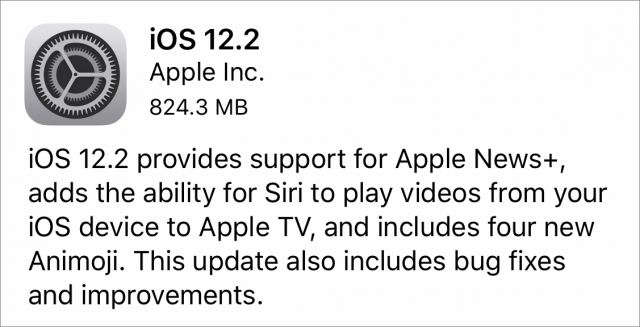
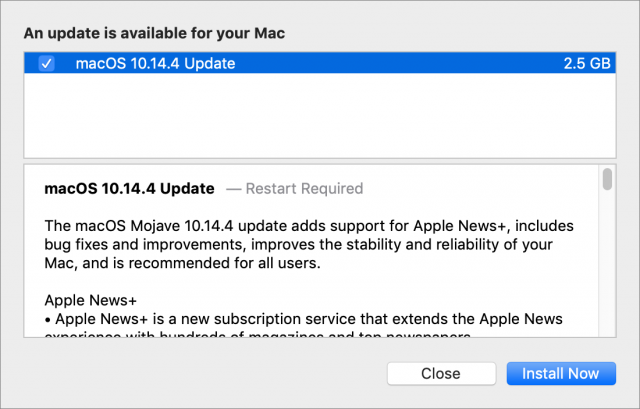
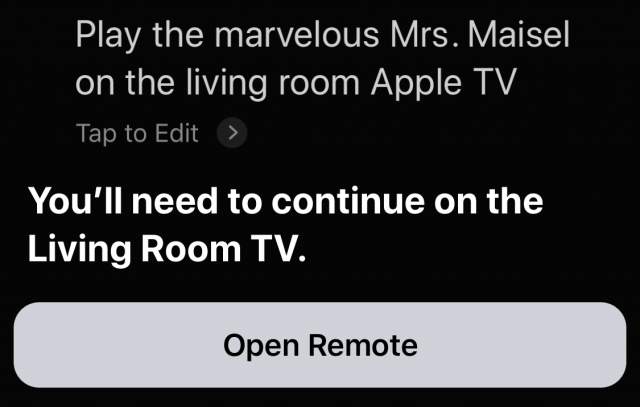
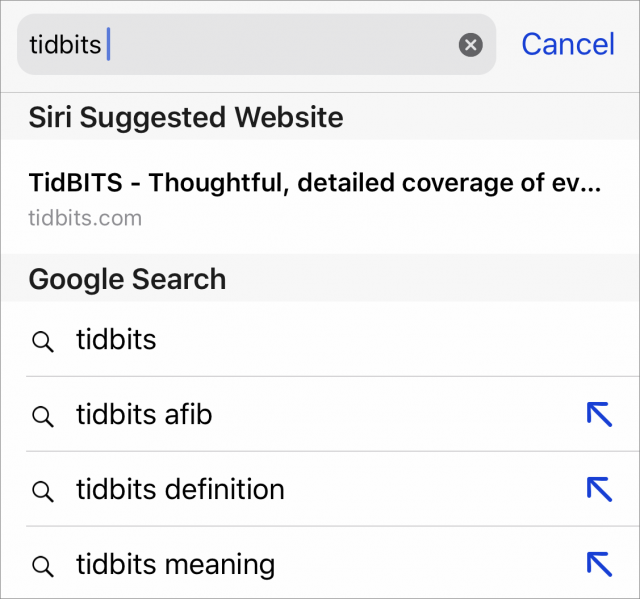



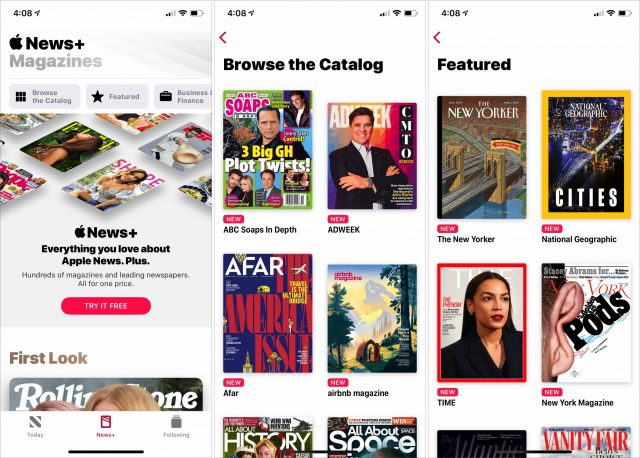
 Josh Centers
No
comments
Josh Centers
No
comments
 Adam Engst
6
comments
Adam Engst
6
comments
 Josh Centers
15
comments
Josh Centers
15
comments
 Josh Centers
4
comments
Josh Centers
4
comments